 The Creative Cloud suite from Adobe is a collection of full-featured applications
for graphics designers, illustrators, phototographers, videographers, and web developers.
The Adobe agreement includes all Create Cloud applications, though accessing them
may differ depending on your affiliation with the university and where you're physically
located.
The Creative Cloud suite from Adobe is a collection of full-featured applications
for graphics designers, illustrators, phototographers, videographers, and web developers.
The Adobe agreement includes all Create Cloud applications, though accessing them
may differ depending on your affiliation with the university and where you're physically
located.
Signing In
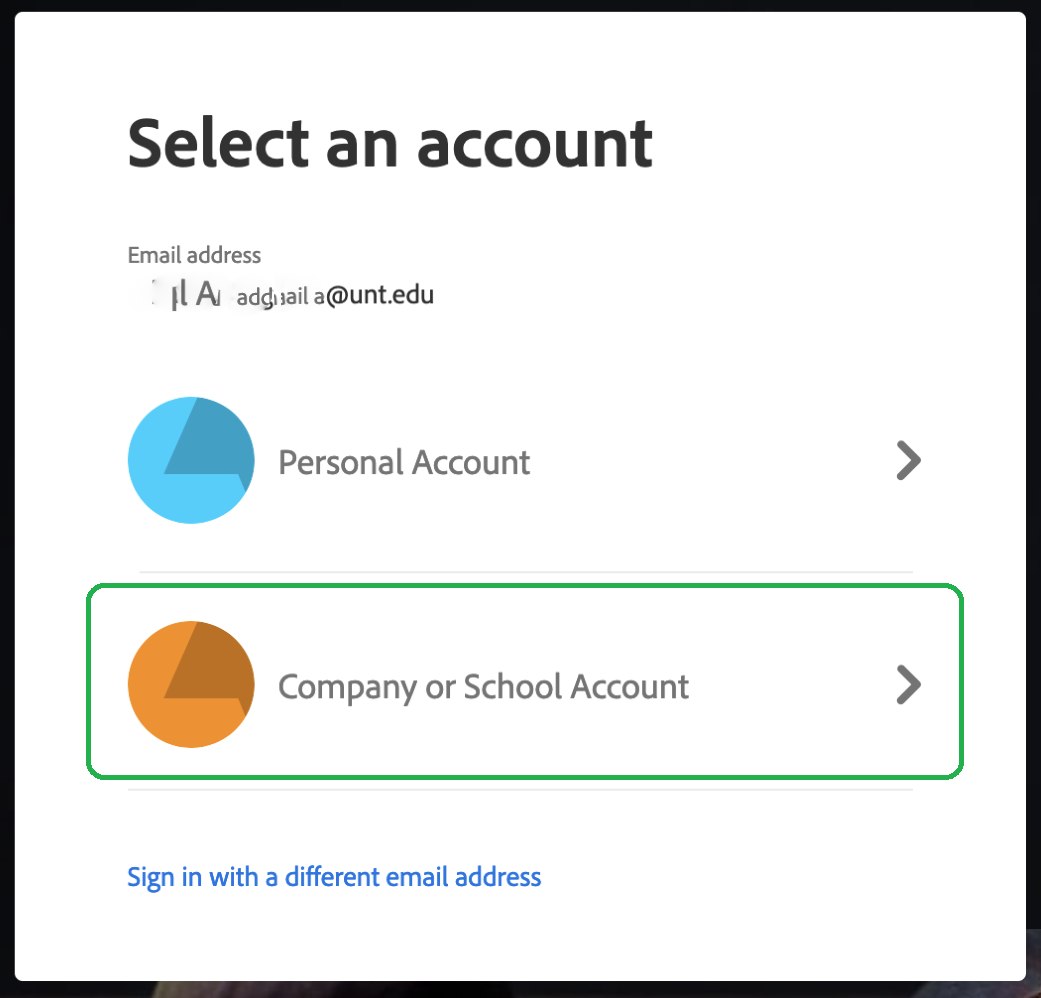 To use an Adobe entitlement provided by, or purchased through, the university, you
must always use your UNT email address.
To use an Adobe entitlement provided by, or purchased through, the university, you
must always use your UNT email address.
If you've ever setup a "Personal" Adobe account using your UNT email address, you will be prompted to choose between that "Personal Account" or the "School Account" - you will always select "School Account" in order to access your UNT Adobe account. Doing so will prompt to log in your typical EUID and password.
Student Access
Current students are entitled with Shared Device Access (formerly Adobe Spark). This entitles the account with 2GB of cloud storage and 250 additional fonts.
Additionally, students may purchase a discounted Named User License here. This includes 100 GB of cloud storage, access to Adobe Stock and 2,500 additional fonts, and permits use on personal computers and UNT's MyLab remote software solution.
Physical Computer Labs
Adobe Creative Cloud is available in various Student Computer Labs on campus. These are typically device-based Shared Device Licenses and available to any current UNT affiliate. This is the primary method all students may use to access Adobe applications at no additional cost.
MyLab, Remote Software Solution
Students who purchase an annual Named User License may access the full Adobe Creative Cloud suite within UNT's MyLab virtual remote software solution.
Personal Computers
Students who purchase an annual Named User License may install any Adobe Creative Cloud applications on their personal computer. You may then retrieve applications directly from Adobe's website.
Employee Access
Current faculty and full-time staff are assigned Named User Licenses which includes 100GB of cloud storage as well as access to Adobe Stock and 2,500 additional fonts.
Office Computers
Employees may request Adobe Creative Cloud applications be installed on their office computer by contacting their college or departmental IT support group.
Academic IT Support
Administrative IT Support
MyLab, Remote Software Solution
To aid with course instruction, faculty may access the full Adobe Creative Cloud suite within UNT's MyLab virtual remote software solution.
Personal Computers
Employees entitled with this license are permitted to install Adobe Creative Cloud applications on their personal computer to fulfill the UNT job duties. Applications are retrieved directly from Adobe's website.
Physical Computer Labs
Adobe Creative Cloud is available in various Student Computer Labs on campus.
Learning Resources
Due to its popularity, you'll find many guides and resources directing you on use of Creative Cloud applications within LinkedIn Learning.